Publisher's description
Do you want to move PST Contacts in MS Excel with cost effective and time saving solution? As a user of Outlook email client you must be saving and maintaining all your contacts in Outlook Address Book. As you know that Outlook contacts in PST file can not be accessed by many of the email clients or software in just simple go. Try SysTools vCard Export to move PST Contacts in a few clicks. vCard provides interoperable, platform independent and stable features which helps for contacts conversion. Basically it consist significant directory information like names, addresses (office, home, mailing, parcel etc), contact numbers (home, business, fax, mobile etc), email addresses and also website URLs. We all know that Outlook has one PST file and there is an option to move PST Contacts to vCard. However, this option will convert Outlook contacts one by one. There is no option to convert complete Outlook Contacts at a time. This option can be used with few numbers of contacts. But if you have a huge amount of contacts, your work will become tedious. So that you can use contacts conversion tool in this situation. SysTools vCard Export can sort out your problem. Software facilitates you to move Outlook Contacts to vCard, WAB (MS Outlook contacts file) & XLS (Excel). You can move Outlook Contacts to separate vCard file or to one vCard file. vCard saves each & every information into VCF format which is the most recommend format by other software and electronic devices. The most important think is that vCard supports multiple operating systems and multiple version of operating system. To know the exact working of the SysTools vCard Export, try demo version. Download demo version from SysTools site. Demo version is completely free of cost. After try the demo version, you can purchase licensed version of this software and convert Outlook Contacts (Unlimited).


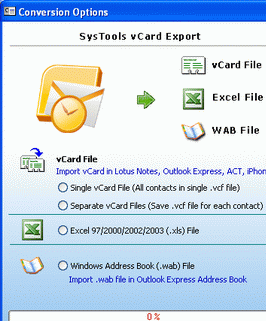
User comments